Specification table block
Specification table block
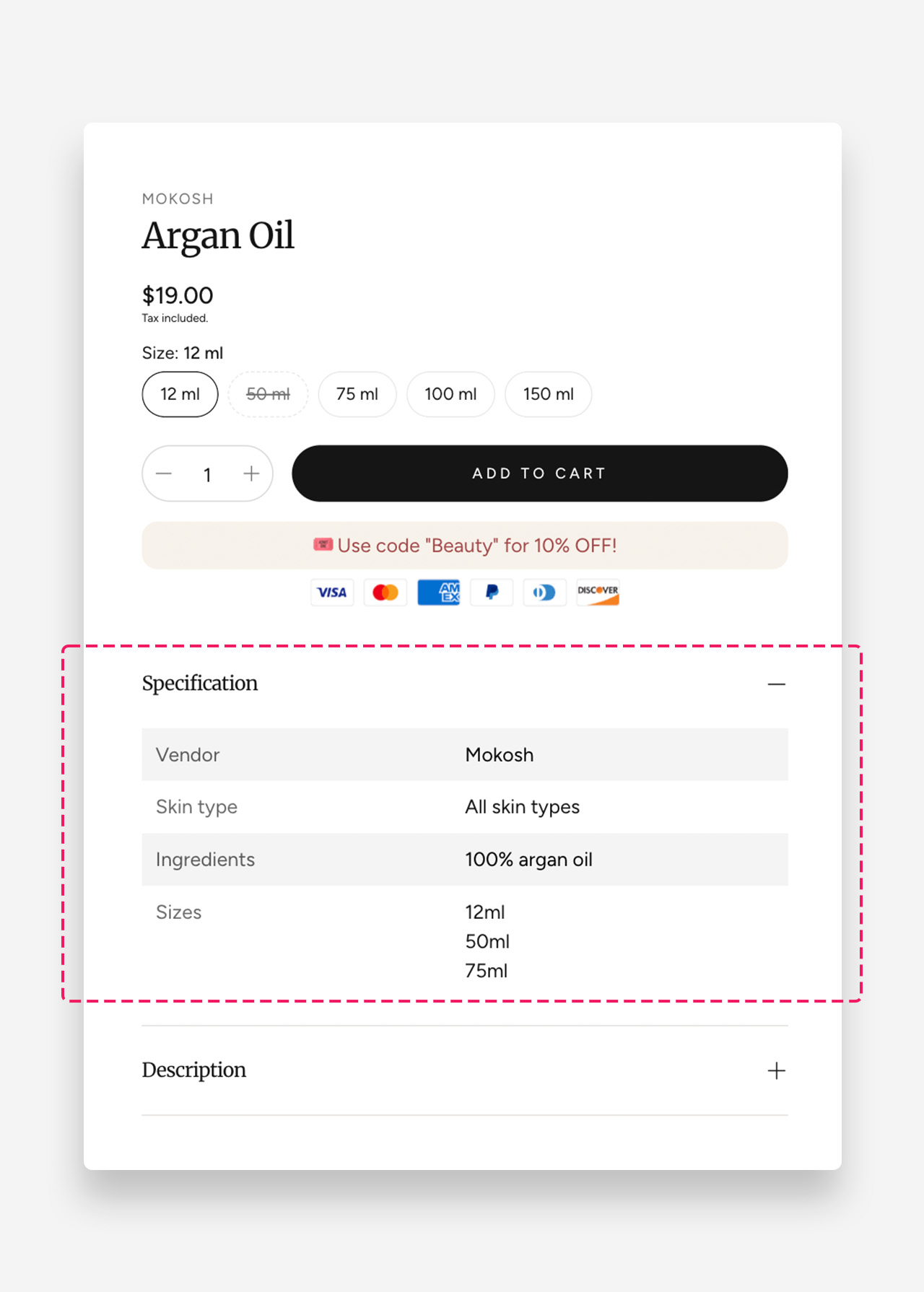
The Specification Table block provides a clean and organized way to display detailed product information.
It appears inside a collapsible row, allowing you to keep your product page visually minimal while still giving customers access to all key specifications when needed.
Each product can be linked to a unique metafield, so you can display custom data — like dimensions, materials, or technical details — for every item within the same template.
This flexible and space-saving design ensures consistency across your store while keeping product pages neat and informative.
How to set up specification table block?
- Create a product metafield of type Multi-line text.
- Fill in the specification table metafield
- The first line represents the header (left column), and the next lines are the content (right column).
- Each additional row should be separated by one empty line (see the video)
- Add a Specification Table block and connect it to the metafield created in the previous step.
- Customize the table appearance by adjusting:
- Background and text color for odd rows
- Brightness for the header column

